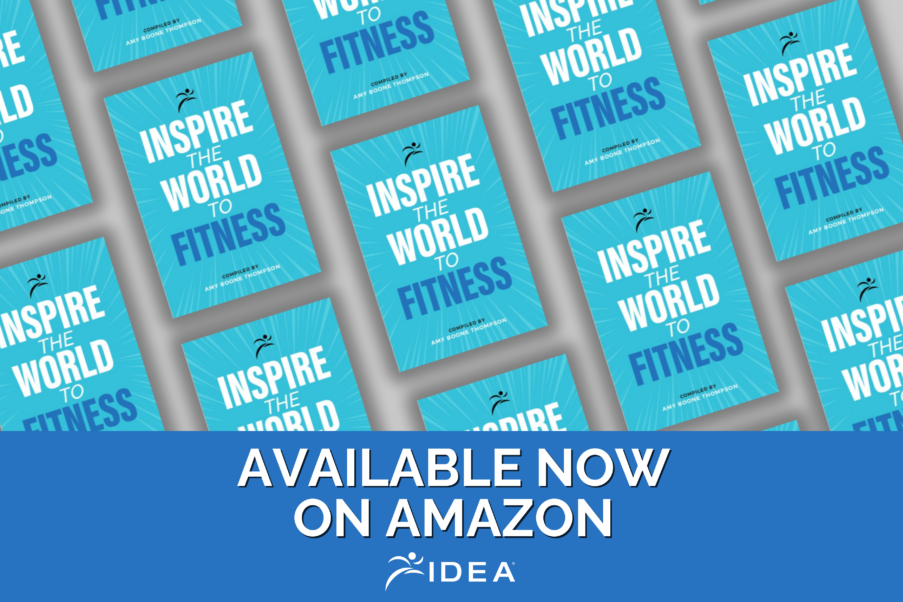Becoming a Digital Resource
Save time and effort by using the Internet to document, catalog and share your favorite resource sites.

As a personal trainer you get asked many health- and fitness-related questions from clients who rely heavily on your expertise. You have to remain on top of the news and trends. Reading research articles and trade journals, following online fitness forums and health websites, evaluating training textbooks and DVDs/videos are assignments that come with the job.
Although you can’t get a certificate of completion for reading x number of blogs or y number of online studies, this “unofficial” form of continuing education certainly adds to a trainer’s knowledge base. It also increases a trainer’s resourcefulness.
Wouldn’t it be great to be able to quantify and put value on this extra work? With today’s Internet technologies, now you can. This article discusses ways you can document, catalog and share your additional online efforts in real-time and in digital format. Read below to learn how these effective (and free!) applications can turn you into a virtual resource for your colleagues and clients.
Social Bookmarking
Have you ever embedded an http:// link in an e-mail? Or bookmarked an interesting website and then told someone about it? When reading articles on the Web, it’s common to bookmark websites or save pages in various folders under the “favorites” tab. Social bookmarking takes this concept to the Web and allows you to save, access, categorize and display your bookmarks online. The social component allows you to connect with others who may have also bookmarked that same source. It also allows you to access a list of “those-who’ve-read-this-article-have-also-read-this” links. Personal trainers can use social bookmarking to generate lists of important articles and websites and allow clients and colleagues to reference these (prescreened) resources.
There are dozens of social bookmarking platforms; del.icio.us and Diigo are among the most popular. Adding bookmarks is as easy as clicking the “favorites” tab in your browser, except with social bookmarking you click on the corresponding del.icio.us or Diigo icon on your tool bar instead. Also check out furl.net, stumbleupon.com and digg.com.
del.icio.us is a basic, but very effective social bookmarking site. You can add detailed comments or make professional notes under any bookmark you save. If your colleagues and clients are in your network, then you can “push” articles directly to them. No need to e-mail individual webpage links to friends, because they will see the articles you’ve sent them when they log on (and can choose to save the links on their list). Set privacy settings to display only the sites you want to share; keep private those links you don’t want to disclose.
Pro. del.icio.us syncs up with Facebook. When you bookmark a website or article, your friends on Facebook will also be informed (and may be inclined to check out the article).
Con. Users can’t categorize bookmarks by groups or folders. The site saves only links and does not cache (i.e., save website content). Over time, if links get broken or a website no longer exists, you may end up with a useless bookmark.
Diigo is one of the newer social bookmarking sites. If you happen to save the same site twice, Diigo will notify you of a double bookmark. Diigo caches links and simultaneously saves bookmarks to del.icio.us (as well as other social bookmarking sites). No need to save links multiple times across different social bookmarking accounts. You can also create social groups where members can read, add and share links on the group page. Create a group page for your personal training team or generate links for your client group to keep them current with the latest health news.
Pro. Want to talk about a cool website on your blog? Diigo allows you to create a post, export it and publish links to it directly onto your blog without leaving the Diigo site.
Con. Diigo is in its infancy; some of the kinks are still being worked out.
Library Databases
What about the non-Internet-based resources, such as textbooks and workbooks that you’ve collected over the years? Similar to social bookmarking, there are Internet tools that can catalog your DVDs, videos and books. You can invite your clients and colleagues to visit your library online, or you can “share” libraries with other trainers (by adding them to your network). Let people know about the books you read and regularly reference.
LibraryThing has over 350 million members and access to 23 million books via databases (such as Amazon and the Library of Congress). You can search for new books or catalog the ones from your home library; connect with others who own the same books; and join networks based on similar interests. Download LibraryThing into your cell phone and reference your digital bookshelf the next time you’re at a library, a bookstore or a fitness conference. Subscribe to a friend’s library feeds and get updates every time that friend adds a new book to his or her collection.
Pro. LibraryThing is barcode scanner–compatible so you can upload your books quickly without having to input manually.
Con. You cannot enter more than 200 books without paying for an upgrade.
Shelfari has all the functions comparable to LibraryThing, but you can separate your digital shelf content into books you’ve read, are currently reading, plan on reading, own or wish to own. You can also create different social groups. Create one for your personal training team or clientele and add books directly on the group’s shelf. Encourage discussions in the group’s forum.
Pro. It is aesthetically pleasing and easier to navigate than most online library databases.
Con.The library database is not as extensive as that of LibraryThing.
For tracking your multimedia database, Listal’s system allows you to create lists for movies, books, DVDs, TV shows, games and music. Although you can’t create specialty groups, you can participate in discussion forums and direct-message the friends in your network.
Pro. The tracking feature helps keep tabs on your loaned media items.
Con. You cannot manually add videos that are not available in the database, such as noncommercial fitness and health videos.
All library and media databases have corresponding widgets (i.e., a portable chunk of code—see http://en.wikipedia .org/wiki/Web_widget for a full explanation) that allow users to embed their “shelf” or “database” directly onto their blogs or websites. This way you can showcase your resources with those in your community who might not otherwise have accounts in these library or media sites.
Becoming a Better Resource
Nowadays personal trainers are competing against the many health- and fitness-related resources freely available online. The good news is that trainers can extend their expertise by prescreening this online information, creating unofficial community databases and essentially becoming the industry’s go-to resource on the Web. Sharing resources is beneficial to the advancement of any community. And sharing resources online adds value to the overall professional community.
Access to paid databases and to archived articles from IDEA publications are valuable when searching for information online. Referring to sites ending in .edu, .org and .gov are also helpful ways to filter out misinformation. Below are additional tips to refine your searching techniques and help make the Web work in your favor.
- Start Keyword Searches at Wikipedia.org. Most academic researchers cringe at any reference to Wikipedia, but don’t be too quick to discount its resourcefulness. Wikipedia is a first step to finding new references, websites and other outgoing links online. If you come across information that might be incomplete, sign up for a free Wikipedia account and contribute to the collective information. Your personal training credentials will give weight to your additions and/or content edits.
- Always Search With Google Scholar. A simple Google search may not always list the best resources on the first page. Use Google Scholar (http://scholar.google.com) instead. A search can locate information from peer-reviewed research papers, scholarly articles and journals, university libraries and other academic organizations. You are more likely to find timely and quality information.
- Create Topic Alerts. Searching the Web or checking websites for current health and fitness news can be a time robber. Instead, save time by creating news alerts so only the relevant information from the Web is delivered to your inbox regularly. Search engine sites like Google and Yahoo and news sites like CNN, MSNBC and BBC allow you to create alerts using multiple keywords. (Set a Google alert for your name. Google will send you a notice anytime your name is used anywhere on the web.)
- Pipeline Your RSS Feeds. Most blogs, websites, wikis (websites where users collaboratively create, edit and link content) and other resources online have RSS (really simple syndication) feeds. Aggregators (like bloglines.com or Google Reader) pull in new information from these feeds to one location, so readers stay up-to-date on their favorite sites without having to visit them daily. Combine and customize your RSS feeds so your aggregator only pulls in the information that is important to you (http://pipes.yahoo.com/pipes or www.aiderss.com).
- Create Your Own Search Engine. Sites like Google and Rollyo (www.rollyo.com) allow you to create your own search engine, listing only information from Internet sources you trust. You can even place these customized search engines as widgets on your blog or website so others can use your search engine, too.
Biray Alsac, MS
Biray Alsac, MS, is the owner of FITTmaxx Institute, a consulting company for health organizations and fitness/wellness professionals interested in learning how to integrate Web-based tools and interactive technologies (exergames) into their programming. She holds a masterÔÇÖs degree in exercise and wellness. Certification: ACE Education provider for: ACE