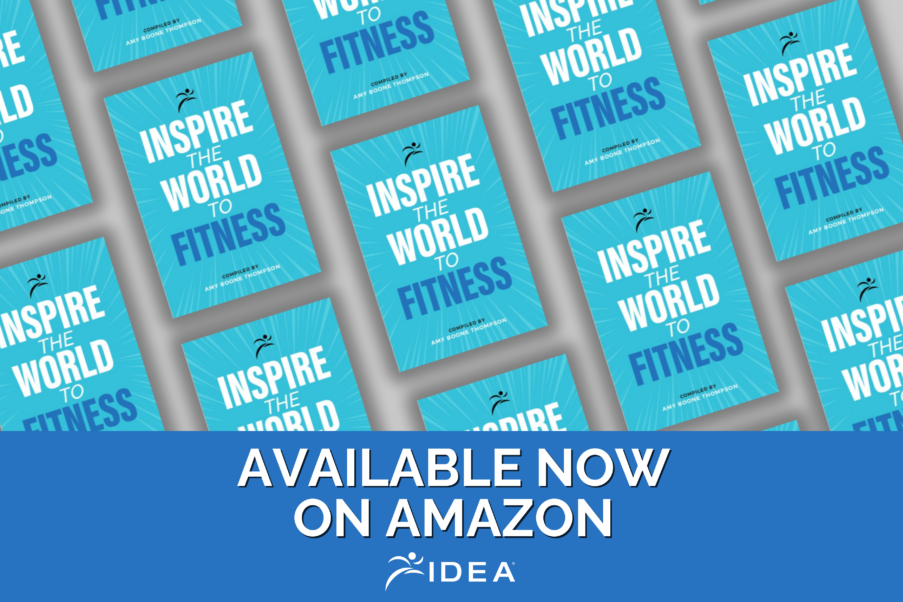See It, Read It, Like It, Share It
How to share IDEA’s resources with your clients and social networks.
Rarely do we see content displayed online without an assigned “share” button or “embed code.” With one click, you can instantly share content from a website and post it to your Facebook page or Twitter™ feed. Sharing digital content by means of an online social network is an increasingly efficient way to distribute information. No more cutting and pasting URLs into e-mails or printing out articles for reference.
Fitness professionals can similarly push content from IDEA’s website to their clients and colleagues with one click of a button. All IDEA articles, blog posts, videos (user submitted and those in the exercise library), classes and events, and FitnessConnect profiles are share-worthy.
Read on to learn the three ways to distribute these resources over the web:
1. The “Client Share” Button
The “Client Share” button allows you to share any IDEA content with your clients and leads. It is located under “Quick Links” on the left-hand side of your IDEA FitnessConnect profile page, as well as next to all open content on the IDEA website. IDEA members have the additional benefit of sharing members-only content (such as recent articles), but sharing exclusive material gives recipients access for 1 month. The “Client Share” feature syncs with a “Clients & Leads” list, allowing you to choose your recipients and personalize an accompanying message. (Note: To share content with someone not listed under “Clients & Leads,” type their e-mail manually.)
This button makes it easy for any fitness professional with an IDEA FitnessConnect profile to send supplemental education to clients and follow up on various health and fitness discussions (e.g., “Attached is the article on fat-burning myths”).
2. The “Social Media” Share Buttons
IDEA content can also be pushed out to Facebook pages, Twitter feeds and other online platforms (Google, digg™, Yahoo!®, Delicious, Technorati™, etc.) via the “Social Media” share buttons. These buttons are separate from “Client Share” and are found at the bottom of a profile page or at the ends of articles. This feature is available to all fitness professionals, regardless of their membership status. Any visitor to IDEA’s website can also share content with their networks. The “Social Media” share buttons are great for distributing relevant content to a larger network of followers.
3. The IDEA FitnessConnect Profile Badge
The profile badge is one way to let your audience know your affiliation with IDEA FitnessConnect. The “Create Profile Badge” (html “embed code”) button lets you easily paste this badge on your website and/or blog. The button is found under “Quick Links” on your profile page. While it may not be the same as sharing specific content from the IDEA site, this badge points people directly to the site’s resources. The badge acts as a quick link to your IDEA FitnessConnect profile and its associated content (such as blogs, videos, testimonials, classes and events).
Whether you use share buttons to recommend a fitness professional to a colleague via the “Client Share” button on the professional’s profile or to cross-promote an upcoming event to a social network, these buttons make you more resourceful and more easily marketable to clients and colleagues.
Biray Alsac, MS
Biray Alsac, MS, is the owner of FITTmaxx Institute, a consulting company for health organizations and fitness/wellness professionals interested in learning how to integrate Web-based tools and interactive technologies (exergames) into their programming. She holds a masterÔÇÖs degree in exercise and wellness. Certification: ACE Education provider for: ACE