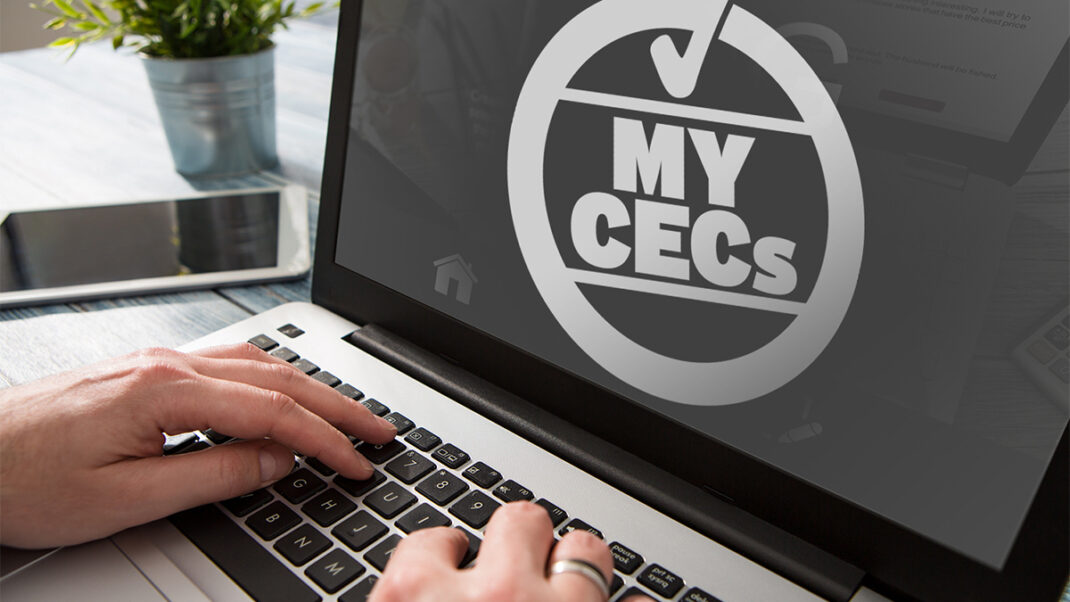The Client Newsletter, Your Way!
A quick guide to customizing and managing the IDEA FitnessConnect Client Newsletter.
Digital newsletters (or e-newsletters) can be an integral part of a marketing strategy, keeping fitness professionals in contact with clients and prospects via e-mail. In the 2009 Advertising Effectiveness Survey by Forbes, marketers identified e-newsletters as the second most effective online marketing tool for generating conversions (first was search engine optimization).
The IDEA FitnessConnect platform includes a Client Newsletter tool designed to make the process of creating and managing e-newsletters simple for any fitness professional. The newsletter also integrates seamlessly with other social media efforts, for those who supplement their promotional materials by using blogs, Facebook and Twitter. IDEA’s award-winning editorial team provides the educational content, which includes three articles written for the fitness consumer, a healthy recipe and the soon-to-be-added “Move of the Month” instructional exercise video.
Click the “Create Client Newsletter” link on your profile page to begin customizing your client newsletter in minutes. Here are five tips to ensure you maximize this tool without cutting into any client training time.
Setting Up Your Client Newsletter
1. Add Your Custom Logo and Title
Distinguish your business by uploading your company logo. Don’t have one? No problem: use another image, or check out “Creating a Name and Logo” (Vogel 2009) for more tips. Select a title that reflects your business, or keep the default header as “Client Newsletter.”
2. Update Your Profile
Note that portions of your profile feed directly into the sidebar of the newsletter. Turning “on” features such as your profile picture, website links and social websites also means keeping this information current. Add upcoming “Events and Classes” and update blogs regularly to keep the links in the sidebar fresh each month.
3. Customize the Introduction
Customize the “Intro Paragraph” each month with timely notes and seasonal greetings. This is an opportunity to offer personal messages to your readers. Alternatively, include a signature welcome and avoid having to update the paragraph regularly.
4. Manage the Recipient List
As you acquire new leads, add their e-mail addresses to your recipient list. (A “Subscribe” button is also available under the “Clients and Leads” tab on the profile if leads are generated via IDEA FitnessConnect or syndicate websites.) Import existing client contact information via an Excel spreadsheet.
5. Monitor Your Newsletter Stats
Check reader response by using the newsletter’s built-in analytics. Understanding how many recipients open your newsletter and what the click-through rate is can be advantageous. Gauging what topics are of interest to clients based on click-through rates can help you creatively position new programming or develop a class format that feeds certain interests. Note: Client newsletters are delivered the first day of every month.
References
Vogel, A. 2009. Creating a name and logo. IDEA Fitness Journal, 6 (9), 20-21.
Biray Alsac, MS
Biray Alsac, MS, is the owner of FITTmaxx Institute, a consulting company for health organizations and fitness/wellness professionals interested in learning how to integrate Web-based tools and interactive technologies (exergames) into their programming. She holds a masterÔÇÖs degree in exercise and wellness. Certification: ACE Education provider for: ACE