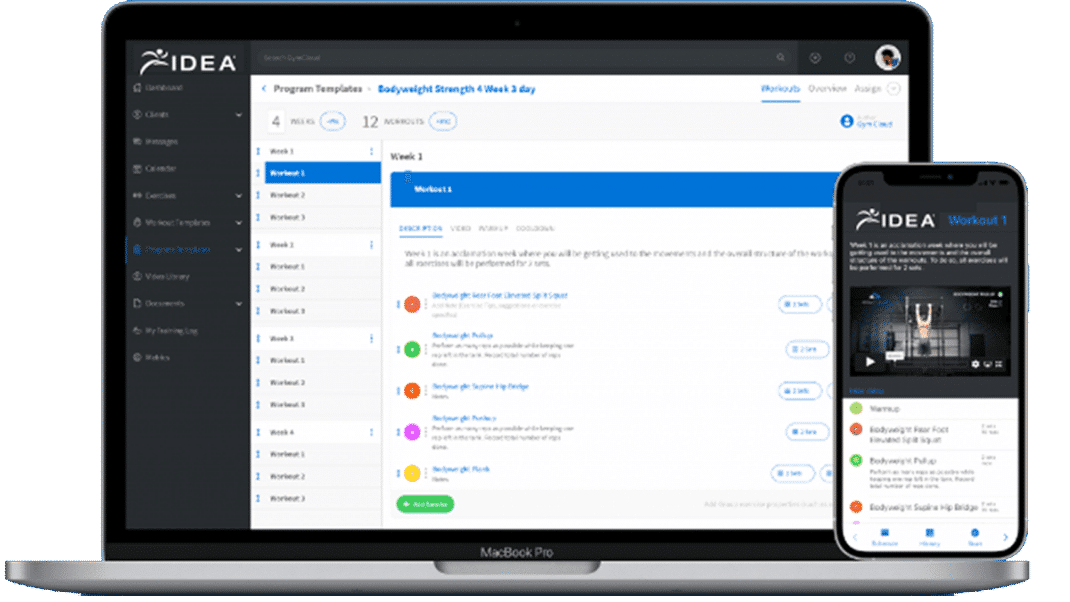Personal Digital Assistants
Enough power for a moon landing—in the palm of your hand.

If you’ve ever wished you could carry your office on your belt, a personal
digital assistant (PDA) may be just
what you need. More powerful than the
computer used to land Apollo 11 on
the moon, PDAs can pretty much knock out any work you’d ordinarily
do on a personal computer (PC)—and still fit in the palm of your hand.
Besides portability, another big draw is price. Basic units with monochrome screens and minimal functions go for as little as $76, while beefier varieties with wireless Internet access, cameras, telephones, door-to-door mapping and MP3 capability (for downloading music from the Internet) tend to top out at $600.
Either way, these handy devices can be a boon for the personal trainer who eschews being tied down to a desk but still craves the ability to check e-mail, jot down a few notes, go over the books, call up a customer’s workout history
or simply get to a new client’s house without getting hopelessly lost.
Fortunately for consumers, scores of manufacturers are fighting like mountain lions for market share on PDAs, so models to choose from abound. What features should you look for before plunking down your hard-earned coin for your own piece of computer freedom?
The Basics
Compatibility With Your Computer and Software. If you’re already using
a PC, you’ll want to be able to easily
synchronize the data you create on both your PC and your new PDA. Many PDAs come with a cradle, a cord and syncing software that enables you to link your PDA to your PC and simultaneously “sync” and update the data on both. Just be sure that both have the same crucial software packages and that the sync technology on the PDA interfaces easily with your existing PC.
Vibrant, Backlit Screen. While virtually all PDAs look pretty in the store, some have screens that do not stand up well to sunlight. Take yours for a test drive outdoors if you plan to ever use the unit in daylight. Some screens are color, while others are black and white only. (See the information on batteries below.)
Easy Interface With a Fold-Out Keyboard. There comes a point when using your thumbs or poking at a PDA with a stylus to enter data just doesn’t cut it. To avoid this hassle, make sure your PDA interfaces seamlessly with a full-sized, fold-out keyboard like those sold by Targus (www.targus.com). (Something manufacturers would rather you not know: With a fold-out keyboard for your PDA, you may not need a PC.)
A Long-Lasting Battery. Some
buyers opt for bare-bones PDAs with monochrome screens because the battery requirement on such units can
be as simple as two standard AA cells, which can last up to 8 hours. If you must have color, go for a PDA with a reputation for long battery life—and a battery you can change yourself when the time comes.
Extra Goodies
Global Positioning System. Many PDAs come with a global positioning system (GPS) that enables you to map
a door-to-door route between any two points in the United States. This is a handy feature for the directionally challenged—and for those of us who would rather not ask for directions.
Telephone. PDAs that double as phones are bulkier and significantly more expensive than standard PDAs, but many people believe the benefits are worth the price.
Voice Recorder. For those who would rather not scribble or punch keys, voice recorders are the perfect PDA interface. If this option is important to you, make sure the PDA you purchase has a hard drive with enough space to store the messages you plan to leave
for yourself.
Camera. Another secondary priority, cameras on PDAs do come in handy for those with regular imaging needs. Again, verify that there’s enough hard-drive space to store the images you’ll be taking. Plus, look for the ability to easily transfer those images from your PDA to your PC.
High-End Stereo Capability. Why not add a little fun to your business tool? Many PDAs offer MP3 and similar music formats.
The Wireless Link
If you’re looking for a PDA that interfaces wirelessly with the Internet, your PC, your printer and other devices,
get one with wide fidelity (WiFi).
Simply put, a WiFi-enabled PDA is essentially a miniature radio station that can send and receive computerized data wirelessly over distances of
a few hundred feet. Any PC, and/or anything hooked to your PC, can be adapted to work wirelessly via WiFi with a hardware/software kit. Top
WiFi kit providers include D-Link (www.dlink.com) and Netgear (www.netgear.com).
You’ll find that on higher-end PDAs, the Wi-Fi is already built in, which saves you the hassle of configuring WiFi hardware and software yourself.
One of WiFi’s most popular applications is wireless Internet, a service that is being offered by a number of restaurants and other businesses. McDonald’s, for example, plans to equip 3,000 of
its restaurants this year with free WiFi Internet service for all customers—and wants to expand the perk to as many of its 13,000 U.S. restaurants as possible before 2008. This means customers with a WiFi-enabled PDA, laptop or similar device will be able to sit in McDonald’s and access e-mail or surf the Web while seriously messing with their cholesterol count.
Other retailers and neighborhood shopping districts are following suit.
A half-mile swath of Silicon Valley,
for example, now offers WiFi Internet access to all comers for $5 a month; and Newbury Street, a retail district in Boston, sports a similar service for free,
as do a few other retail districts in the city. Market research firm Gartner (www
.gartner.com) estimates that, all told, there will be 130,000 of these WiFi “hot spots” across the U.S. by year’s end.
In addition to using WiFi to access the Internet yourself, you can provide some or all of your employees with PDAs that have Internet access and are always in sync with your gym’s primary computer. And don’t be surprised if a gym near you begins offering free WiFi Internet access as a promotional, value-added service to customers.
PalmOne Zire 21, $76. Probably the lowest-priced PDA, this entry-level model comes with basic functions and will run hundreds more software programs that are downloadable from the Web. While the monochrome screen may turn off some users, it will probably charm others who are looking for long battery life.
Toshiba Pocket PC e355, $238. A middle-of-the-pack unit, this Toshiba offers basic functions, a color screen and the added perk of photo-editing software.
HP iPAQ Pocket PC H2210, $283. Another middle-of-the-roader, this unit, which offers basic PDA functions, has earned high marks for its easy-to-read screen. It also has two expansion slots you can use to add on additional hardware, such as a modem or GPS.
PalmOne Treo 600, $449. Treo has earned a thumbs-up for those looking for a PDA and telephone in one. The unit also has a speakerphone and a camera, runs hundreds of software programs downloadable from the Web and comes with an expansion slot that can be used to add features like a modem and GPS system.
Sony CLIE PEG-UX50, $449. One of the higher-end PDAs, this CLIE offers built-in WiFi, a mini keyboard, loads of software, MP3 and 104 megabytes of memory.
Note: Prices vary. You can find low prices for these and other PDAs at CNET’s shopping search engine, www.cnet.com.