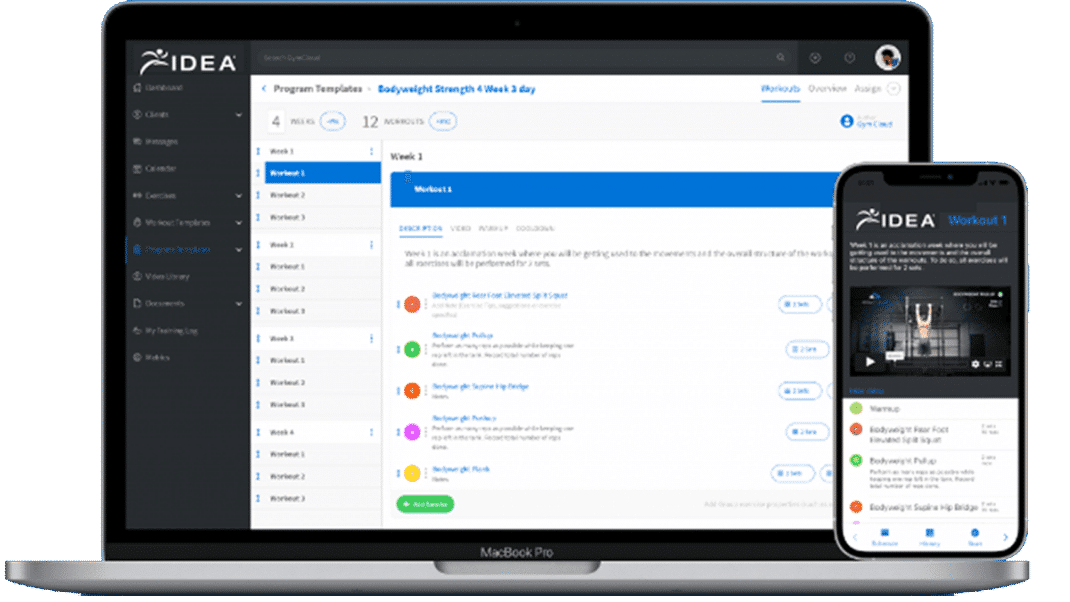Three Easy Ways to Build Your Own Website
Use these resources to help you build a do-it-yourself website.
The Internet has given consumers one of their most powerful resources: the ability to research a product and poll their friends about it online before making a purchase. Not having a website means that you are potentially missing out on that online search traffic. As a personal training business owner, not only do you need to be online, but you’ve got to present yourself in the best light possible.
Whether you are starting from scratch or want to revamp your current website, this article will be helpful, as it covers three easy-to-use platforms for do-it-yourself website development. You will also learn about important elements to incorporate—like a “Contact us” page and a blog—once your website is up and running.
Getting Started
There are many services you can use to build your website from scratch. The ones described below produce the best quality, and using them doesn’t require significant technological know-how.
WordPress
WordPress is probably the most popular way to DIY a website, because of its powerful content management system (you may see this system referred to as a CMS) and the fact that it is open-source software (meaning many coders contribute to its features for free).
To get started, you must choose which version to use: WordPress.com or WordPress.org. WordPress.org provides Web hosting for free. For businesses, however, WordPress.com is the better choice, because it is free of advertising, offers more control over the design and grants access to a multitude of free plugins to help you customize your site.
Pros. Once you’ve selected WordPress.com and installed the WordPress plugin through your Web host, you need to choose a theme. WordPress themes are predesigned templates that are coded and ready to go. WordPress offers both free and for-purchase themes. Free themes are just that: Find one you like and install it. Paid themes are very affordable—usually $45–$50—and they allow for easy customization of your site’s font, background, color and layout.
Paid themes come with support from the person who coded them. They also provide responsive design, which means that the displayed layout is automatically optimized for whatever device the viewer is using to view it.
Another great feature of WordPress.com is its database of more than 26,000 plugins. Plugins are options you can choose to add extra functionality to your website. Search engine optimization (SEO is an important process that ensures your website is ranked higher on search engines, to help maximize the number of visitors to your site), social media widgets, event calendars and e-commerce are just a few examples.
Other great features include a robust and active forum for questions, and an app that allows you to publish a new blog post right from your phone.
Cons. Although WordPress is user-friendly and you can get by without any coding knowledge, the learning curve can be somewhat high. Also, because WordPress is open source, there is no guarantee that a plugin or theme will work properly once it’s installed. To circumvent potential hiccups, be sure to read the reviews about a theme or plugin before selecting it.
Wix
Wix is a drag-and-drop website builder that uses HTML5 coding language for its template design. This is a great advantage, because HTML5 supports multimedia like audio and video better than older versions do. To set up a website on Wix, you simply choose a template and begin customizing.
Pros. The strongest feature of Wix is its drag-and-drop editor, which makes your website easy to manipulate. Other website builders restrict which template items you can change; for example, the locations where you can add content are fixed. In Wix, you just drop your content blocks, photos and design features on the page and drag them anywhere you want.
Wix also offers 24/7 support, as well as plenty of “How To” videos, to guide you as you build and design your site.
Similar to the WordPress plugins, Wix has apps that allow you to add more functionality and features to your website. Wix apps include live chat, social media widgets and contact forms. There is also an option to optimize your site for mobile users.
Cons. Wix requires you to use the Wix hosting services if you want to have your own domain (example.com as opposed to example.wix.com).
Wix also does not offer email. You can set up an email address using your website’s domain ([email protected]), but you’ll have to go through an existing service, such as gmail.
Another drawback is that once you have decided on a template and published it, you cannot change the template. If you want to redesign your site using a new template, you have to start from scratch.
Last, the app section of Wix is nowhere near as robust as the selection of WordPress plugins.
Weebly
Weebly also has a drag-and-drop feature that allows you to easily customize your website. As with WordPress and Wix, you choose a domain name and template and build your site from there. Weebly features a What You See Is What You Get editor that allows you to easily customize your website. While most of the website builders out there use WYSIWYG editors in some form, Weebly uses it exclusively (to be fair, so does Wix). For example, WordPress uses a WYSIWYG for editing content on a page or a blog post. What makes Weebly unique is that you use a WYSIWYG for building the entire site. So you see what the site will look like as you are making changes, rather than having to flip back and forth between editing mode and preview mode.
Pros. Unlike WordPress and Wix, Weebly has a site planner that is pretty helpful for those who have no Web design experience. There is also a mobile site editor tool to help adjust how your site looks on mobile phones.
Weebly also comes with a stats dashboard that shows you your site’s daily visitor and referral traffic data.
Cons. While Weebly is user-friendly because it is very basic in terms of functionality, there are only a few core features you can implement (that is, there are no apps or plugins).
Now that you have the rundown of some of the website builders out there, how do you choose which one is best for you? That depends on what features you are looking for and/or how easy you want the process to be. The chart below can guide you.
|
|
WordPress |
Wix |
Weebly |
|
Learning curve |
High |
Medium |
Low |
|
Quantity of apps/plugins/features |
Thousands |
About 50 |
None |
|
Metrics |
Through Google Analytics |
Through Google Analytics |
Within the site |
|
Quantity of design themes/templates |
Thousands |
Hundreds |
About 100 |
|
Quality of e-commerce options |
High |
Low |
Low |
|
Flexibility with the Design (without knowing code) |
Low |
High |
Medium |
|
Support |
Low |
High |
Medium |
Important Elements to Incorporate
Whether you are starting from scratch, revamping your website or just looking to update it with new features, here are some must-haves for any website:
Contact Us Page
Your contact page should provide a variety of avenues for contacting you, as people vary in the way they like to communicate. If you are using any of the three website builders above, then setting up a contact form should be easy. You should also post your physical address (if you have one), phone number, email address and social media links.
Blog
Before visitors to your website give you their money, they need to trust that you know what you’re doing. Building trust is hard to do when you have a static website with limited information. Implementing a blog allows you to show off your expertise and boost your SEO.
Product/Services Information
Don’t just say you offer personal training. List all of your services, and explain what sets you apart from your competitors. People are unique in their level of fitness and health, so go into detail about the types of clients you work with and the different classes and training sessions you offer.
Social Media Buttons
Social media shows off your personality and knowledge in an interactive way. If site visitors are unsure about becoming your clients or becoming members of your fitness studio, social media can help them learn more about you.
High-Quality Images
Visual content is extremely important for grabbing visitor attention. Of the information that’s transmitted to the human brain, 90% is visual, and visuals are processed 60,000 times faster in the brain than text is (Hubspot 2012). Make sure your pictures are high quality; you risk losing potential customers if your website doesn’t look professional.
In Summary
Nearly half of the people surveyed in a recent study said that a website’s design is their number-one criterion for discerning the credibility of the company the site represents (Hubspot 2012). Technological enhancements make it possible for you to create a great-looking website without emptying your wallet. Do a little research, play around on all three of the sites explored above and decide which one suits you best.
SIDEBAR: Continued Learning
If you’re interested in enhancing your coding know-how, check out these sites:
- Code Academy (www.codecademy.com/)
- Code Racer (http://coderace.me/)
SIDEBAR: Other Resources
- WordPress Lessons (http://codex.wordpress.org/WordPress_Lessons) has all kinds of lessons for working with WordPress.
- Website Grader (http://websitegrader.com/) will give you feedback on your website compared with other websites in your field.
- Google Webmaster Tools (www.google.com/webmaster/tools) also gives you feedback on your website.
- Website Builder Expert (www.websitebuilderexpert.com/) has great reviews on the website builders out there.
- ThemeForest (http://themeforest.net) has a ton of WordPress themes for purchase.
References
REFERENCES
Hubspot Blog. 2012. 19 reasons you should include visual content in your marketing. http://blog.hubspot.com/blog/tabid/6307/bid/33423/19-Reasons-You-Should-Include-Visual-Content-in-Your-Marketing-Data.aspx; accessed July 17, 2013.
Ashley Ray
Ashley Ray is the founder and owner of Emergent Social Solutions, a full service social media management consulting business. Ashley has experience managing social media for national healthcare providers, mayoral campaigns and a variety of other industries. She brings true social media experience and expertise to her clients and agency partners. Find her online at www.BeEmergent.com or on Twitter @ARayRVA or @BeEmergent