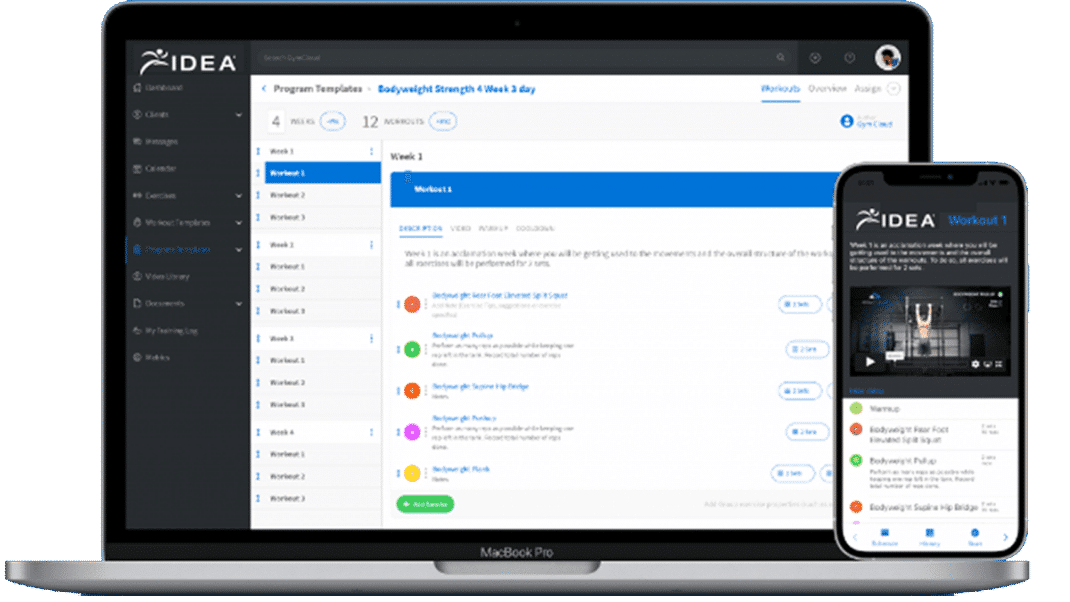Website Templates
Get a Fortune 500 look on the cheap.
While the first “prefab” websites had all the design panache of a Ford Edsel, today’s offerings can literally give your Web presence the look and feel of a Fortune 500 firm for under $100. The days when top Web designers wouldn’t return your calls for less than $10,000 are long gone—it’s a buyer’s market for personal fitness trainers.
Other than an extremely slick feel and often arresting beauty, probably the greatest advantage website templates offer is immediacy. You can download, customize and publish in as few as 24 hours. Price is another advantage. Entry-level website templates go for $50 or less and generally feature all the preconfigured pages you need: “home,” “about,” “links,” “frequently asked questions (FAQs)” and “e-mail contact.” More advanced packages, which cost about $90, will give you access to even more page templates, such as online ordering domains, credit card processing and live chatroom support.
Either way, all you need to make these sites your own is a Web authoring program like Microsoft FrontPage (www.microsoft.com/frontpage) or Macromedia Dreamweaver (www.dreamweaver.com) and a little patience. Simply fire up the program; customize your template with company-specific text, pictures and links; and publish to the Web. That’s it. You’re done.
If you’d rather not mess with the
customization details, you’ll have no problem finding a Web designer to handle the finishing touches locally or online. Of course, as with any other purchase, venture out into the market with your eyes open.
Research and Customize
Do a little footwork before you settle on a website template for your company. Here’s what to look for and what to avoid when shopping for an online identity.
Explore the Full Range of Vendors. Type “website templates” into any major search engine and you’ll get a plethora of companies vying for your business. You’ll also find plenty of “free template” offerings, although you probably won’t find much support from these providers if you need help or want just minor customization.
Look for Compatibility With Your
Web Software. While most website templates are designed to work with common Web authoring tools like FrontPage and Dreamweaver, a few are not. It’s a good idea to check.
Test the Tech Support Before You Buy. Too often, bargain basement Web vendors will take your money and then forsake you to a lackluster tech support center. If possible, test tech support before you buy; otherwise, do it very soon afterward so you’ll be able to get a refund if the support is essentially nonexistent.
Nail Down Customization Costs/ Timeline in Advance. Most template companies will do a little customization for you, or at least point you to someone who will help. Basic changes can cost as little as a few hundred dollars; more sophisticated changes can cost thousands. Either way, if at all possible nail down the costs and the project timeline before you buy.
Hire a Local Web Designer for Customization. The advantage of a local Web designer is that you’ll be able to meet face-to-face. You won’t have to risk wasting your life away on hold, in a chatroom or in endless e-mail correspondence while you wait for tech support. Many Web designers like working with template customization because the major hurdles, such as overall concept and broad-stroke execution, have already been completed before you knock on their door.
Easy on the Bling
While it can be tempting to go all out with your new marketing tool, think about the following before you invest time and money:
Use Multimedia and Flash Only If You Must. While graphically dazzling, Macro-media Flash effects and similar animations tend to slow page downloads. In addition, such home page special effects sometimes make it tougher for search engines to find and list your site, which could result in low search-engine rankings. If you must use such effects, consider putting them behind the home page.
Verify That Flash Effects Can Be Easily Edited. Some template companies enable you to edit Flash effects in Microsoft Notepad, a very simple word processor found in the “Accessories” program folder in Windows. Other companies require you to edit their effects in Macromedia Flash—a great program, but tougher
to master.
Don’t Buy More Site Than You Need. While some personal fitness trainers may have a real need for a 30-plus page website template, many others can get away with eight pages or less. Remember, once you purchase a template you generally have the right to alter any page for a new use. A “client list” page can be easily
repurposed as a “Web links” page, for
example, with just a few keystrokes.
- AllWebCoDesign Corp. (www.allwebcodesign.com). This company offers sites at bargain-basement prices. You’ll find original, innovative designs that are easy to customize. All templates come with step-by-step instructions. Plus, you’ll be able to “global edit” page colors, font styles, corporate logos and other recurring site features.
The company features a broad selection of templates in the $20–$90 range, with pages reconfigured for slideshows, product quotes, FAQs, news, links and e-mail contact. AllWebCoDesign also offers some sites with MP3 (sound) capability. A huge plus: All the company’s pages with Flash effects can be edited with Microsoft Notepad.
- TemplateMonster (www.templatemonster.com). This company also offers a wide variety of professional-looking templates in the $20–$90 price range. In addition to typical page features, TemplateMonster offers prefabricated corporate logo designs that you can adopt and use as your own. There is also a small library of free clip art that you can download to further customize your site. One challenge with TemplateMonster’s animations is that the effects must be edited with Macromedia Flash.
TemplateMonster also offers a “unique” purchase option, which enables you to “sunset” any website template or logo you choose. Under this agreement, companies already using your selection can continue using it, but TemplateMonster agrees not to sell the design to future customers.
- TemplateTuning.com (www.templatetuning.com). This company is perfect for personal fitness trainers who would rather have someone else handle the minor customization. TemplateTuning.com offers more than 3,500 basic templates it will customize, with prices starting at $149.
If you opt for this service, a TemplateTuning.com Web designer will interface with you by phone, chat or e-mail. You explain the customization you want and then wait an average of 48 hours for the designer to make the changes. Basic changes include text additions, images, color and font changes, custom animation effects and logo changes.
You’re determined to network more effectively, but do you know how? Here’s a quick tip from 1998 IDEA Personal Trainer of the Year Sherri McMillan, MSc, co-owner of Northwest Personal Training in Vancouver, Washington.After you leave an event, immediately make notes on your new friends’ business cards. Write anything relevant to the conversations you had. These notes are invaluable because they will remind you of the specific conversations you had with each person. The next time you talk with someone you met at the event, the knowledge you have will make the person realize you were listening carefully to everything he or she was saying. For a more complete look at networking strategies, see the July–August 2003 issue of IDEA Personal Trainer, pp. 15–19.
Before you start your own personal training business, you should make a sound and comprehensive business plan. However, you should make that plan only if starting your own personal training business is a realistic proposition. One way to determine that is to calculate your breakeven point, the exact amount of revenue needed to cover your expenses. Quicken.com offers a simple formula for doing that.First, estimate four items:
- Fixed Costs. Commonly called “overhead,” these include rent, insurance, utilities, salaries and other consistent and predictable expenses.
- Sales Revenue. This is income from client fees. Base your projections not on what you would need to turn a profit but on what you could realistically expect.
- Average Gross Profit per Sale. To determine your average gross profit per sale, subtract from your client fee any direct, or variable, costs of obtaining that client fee. For simplicity’s sake, if you have your own studio and schedule all your client sessions in advance, you may have none; your only direct costs will be your fixed costs divided by the number of clients. On the other hand, if you drive to clients’ homes or take on extra clients, direct costs may be the price of gasoline or the fees you pay a trainer to take your extra clients. (Consult an accountant or other business expert to determine your specific direct costs.)
- Profit Margin. To determine your profit margin, divide your average gross profit per sale by your client fee.
Once you have estimated these four items, divide your estimated annual fixed costs by your profit margin to determine your breakeven point. For example, if your fixed costs are $10,000 and your projected profit margin is 40%, your breakeven point will be $25,000 (10,000 divided by 0.4). That is how much you will need to generate in sales to cover your expenses.
The breakeven point is a good barometer of your prospective business’s chance of success. As long as it shows positive cash flow, your personal training business may be worth exploring in a full-fledged business plan.